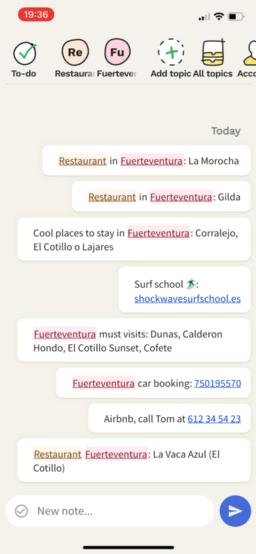Back to work, back to Noto!
Back to work!
Since the last post (over a month ago!) I’ve been enjoying a bit of time off and settling into my new job. It’s been great (and felt short!) but it’s now time to get back into the routine.
Using Noto on my vacation in Fuerteventura
Fuerteventura is a wild and beautiful island where I spent some time this last month. Of course, Noto was my best ally to keep track of recommendations, booking references, and a checklist of must-visit locations.
Let’s see how I used Topics to organise the notes in a neat way:
Topic: “Fuerteventura”
In my real Noto I have hundreds of notes, about many things unrelated to my trip. One of the first things I did was to create a simple topic with “Fuerteventura” as a keyword.
After doing that, the word “Fuerteventura” is automatically detected and highlighted in all notes (past and future.) Now I can easily see everything that is related to my trip.
Topic drag&drop
Sometimes you’re in a hurry and don’t have time to write all the details of a note, especially when you need to type a long word like “Fueeerteeeventuuuraaaaaa.” You have always had the option to write the note from within the topic itself to get the keyword added automatically.
As an alternative, you can now drag and drop a topic into a note to add it. In the example below I forgot to add the keyword to my note about a surf school so I just drag and drop it:
Noto has some intelligence built-in to introduce the keyword in a nice way, depending on how the keyword itself looks:
In most cases, the keyword will be added to the end of the note, between parenthesis (as seen above.)
If the keyword starts with certain symbols (like “#”) it will be added without the parenthesis.
If the keyword ends with a colon (e.g. “book:”) it will be added at the beginning.
It makes me happy to get back to my work on Noto and to writing these updates :) Just a fair warning, things are going to slow down a little: I have to focus a bit on my new job and in keeping a healthy work-life balance.
I’ll do my best to keep everyone interested even with this slow motion project :)